The Top Windows Desktop Tools for Customer Relationship Management
Introduction: Understanding Customer Relationship Management
When it comes to running a successful business, customer relationship management (CRM) is a crucial aspect that businesses cannot ignore. CRM refers to the strategies, processes, technologies, and tools that businesses use to manage interactions with their customers and potential customers.
The primary objective of CRM is to improve customer satisfaction, build long-lasting relationships with customers, and ultimately increase sales and revenue. By understanding their customers’ needs and preferences, businesses can tailor their marketing strategies, products, and services to meet their customers’ expectations.
A Windows desktop CRM is a software application that enables businesses to manage their customer interactions and data effectively. The software typically includes features such as contact management, sales management, marketing automation, and customer analytics.
With a Windows desktop CRM, small businesses can efficiently manage their customer data and interactions, allowing them to focus on providing an excellent customer experience. In this article, we will explore the benefits of using a CRM for Windows desktops, the top Windows desktop CRMs for small businesses, and the advanced features of Windows desktop CRMs.
Let’s dive in!
Benefits of Using CRMs for Windows Desktops
Using a CRM for Windows desktops comes with several benefits for small businesses. Here are some of the advantages that come with using a CRM:
1. Improved Customer Relationship Management
A CRM for Windows desktops allows small businesses to manage their customer interactions and data effectively. This improves their relationship with customers as they can easily access customer information, track interactions, and tailor their marketing strategies to meet customer needs.
2. Increased Efficiency and Productivity
A Windows desktop CRM automates several manual processes, such as data entry and contact management, freeing up time for small business owners to focus on more critical tasks. This increased efficiency and productivity lead to less time spent on administrative tasks and more time spent on revenue-generating activities.
3. Enhanced Collaboration and Communication
A CRM for Windows desktops enables teams to collaborate and communicate effectively. Sales teams can share customer information, marketing teams can track campaign effectiveness, and customer service teams can access customer communication history. This enhances teamwork, leading to better customer service and increased sales.
4. Improved Customer Insights
A Windows desktop CRM provides small businesses with valuable customer insights. The software tracks customer behavior and preferences, allowing businesses to tailor their products and services to meet their customers’ needs. This leads to improved customer satisfaction and increased sales.
5. Better Sales Management
A Windows desktop CRM enables small businesses to track their sales pipeline, monitor their sales team’s performance, and forecast sales. This leads to better sales management, improved sales forecasting, and ultimately, increased revenue.
In conclusion, using a CRM for Windows desktops offers several benefits for small businesses. Improved customer relationship management, increased efficiency and productivity, enhanced collaboration and communication, improved customer insights, and better sales management are just some of the advantages that come with using a CRM. Small businesses looking to improve their customer relationships and increase revenue should consider investing in a CRM for Windows desktops.
Top Windows Desktop CRMs for Small Businesses
Now that we understand the benefits of using a CRM for Windows desktops, let’s take a look at the top Windows desktop CRMs for small businesses.
1. Zoho CRM: Zoho CRM is a popular Windows desktop CRM that offers a range of features, including contact management, sales management, marketing automation, and customer analytics. The software is user-friendly and offers customization options to tailor it to your business’s specific needs. Zoho CRM also offers a mobile app, making it easy to access customer data on the go.
2. HubSpot CRM: HubSpot CRM is another popular Windows desktop CRM that offers a range of features, including contact management, sales management, and marketing automation. The software is user-friendly and offers integration with other HubSpot tools, such as the marketing and sales hub. HubSpot CRM also offers a free plan, making it an excellent option for small businesses with limited budgets.
3. Salesforce CRM: Salesforce CRM is a powerful Windows desktop CRM that offers a range of features, including contact management, sales management, and marketing automation. The software is highly customizable, making it an excellent option for businesses with unique needs. Salesforce CRM also offers a mobile app, making it easy to access customer data on the go.
4. Pipedrive: Pipedrive is a Windows desktop CRM designed for small businesses. The software offers a range of features, including contact management, sales management, and pipeline management. Pipedrive is user-friendly and offers integration with other tools, such as Google Calendar and Dropbox.
5. Insightly: Insightly is a Windows desktop CRM designed for small businesses. The software offers a range of features, including contact management, project management, and pipeline management. Insightly is user-friendly and offers integration with other tools, such as Google Drive and Mailchimp.
When choosing a Windows desktop CRM for your small business, it’s essential to consider factors such as cost, features, and ease of use. It’s also essential to choose a CRM that integrates with other tools you use, such as your email and project management software. With the right Windows desktop CRM, you can effectively manage your customer data, improve customer relationships, and increase revenue.
Advanced Features of Windows Desktop CRMs
Windows desktop CRMs offer advanced features that can help small businesses manage their customer data more effectively. Here are some of the advanced features that you can find in Windows desktop CRMs:
1. Customization
One of the significant benefits of using a Windows desktop CRM is the ability to customize the software to meet your business’s specific needs. Windows desktop CRMs offer customization options such as adding custom fields, creating custom reports, and automating workflows. These customization options help small businesses tailor their CRM to their unique requirements, making it easier to manage customer data and interactions.
2. Marketing Automation
Windows desktop CRMs offer marketing automation features that allow businesses to automate their marketing campaigns. These features include email marketing, lead scoring, and lead nurturing. By automating marketing campaigns, small businesses can save time and resources while still effectively reaching their target audience.
3. Sales Forecasting
Windows desktop CRMs offer sales forecasting features that allow businesses to forecast their sales based on past performance. These features enable businesses to set realistic sales targets and track their progress towards meeting those targets. Sales forecasting features also help businesses identify areas for improvement and make data-driven decisions to increase revenue.
4. Customer Analytics
Windows desktop CRMs offer customer analytics features that allow businesses to track customer behavior and preferences. These features provide valuable insights into customer needs, allowing businesses to tailor their products and services to meet those needs. Customer analytics also help businesses identify upselling and cross-selling opportunities, increasing revenue.
5. Mobile Access
Most Windows desktop CRMs offer a mobile app, allowing businesses to access customer data on the go. Mobile access to customer data enables businesses to respond to customer inquiries quickly, improving customer satisfaction. Mobile access also allows sales teams to access their sales pipeline and customer data when they’re out of the office, increasing productivity.
In conclusion, Windows desktop CRMs offer advanced features that can help small businesses manage their customer data more effectively. Customization, marketing automation, sales forecasting, customer analytics, and mobile access are just some of the advanced features that you can find in Windows desktop CRMs. Small businesses looking to improve their customer relationships and increase revenue should consider investing in a Windows desktop CRM with advanced features that meet their specific needs.
Final Thought: Choosing the Right CRM for Your Business
Choosing the right CRM for your business is crucial to effectively managing your customer data and interactions. With so many Windows desktop CRMs available, it can be challenging to determine which one is right for your business. Here are some tips to help you choose the right CRM for your business:
1. Determine your business needs: Before choosing a CRM, consider your business’s specific needs. Do you need a CRM for contact management, sales management, or marketing automation? Do you need a CRM that integrates with your email or project management software? By determining your business needs, you can narrow down your options and choose a CRM that meets your specific requirements.
2. Consider your budget: Windows desktop CRMs come in a range of prices, from free to several hundred dollars per user per month. Consider your budget when choosing a CRM, and choose a CRM that offers the features you need at a price you can afford.
3. Look for user-friendly software: A user-friendly CRM is essential to ensure your team can use it effectively. Look for a CRM that is easy to navigate and offers helpful tutorials and customer support.
4. Read reviews and compare features: Read reviews of different Windows desktop CRMs to determine which ones are popular and well-reviewed. Compare the features of each CRM to determine which one offers the features you need.
5. Consider customization options: Customization options are essential to ensure your CRM meets your business’s specific needs. Look for a CRM that offers customization options such as adding custom fields, creating custom reports, and automating workflows.
By following these tips, you can choose the right CRM for your business and effectively manage your customer data and interactions.
In conclusion, a Windows desktop CRM is an essential tool for small businesses looking to improve their customer relationships and increase revenue. By understanding the benefits of using a CRM for Windows desktops, the top Windows desktop CRMs for small businesses, and the advanced features of Windows desktop CRMs, small businesses can choose a CRM that meets their specific needs. Remember to consider factors such as your business needs, budget, user-friendliness, customization options, and reviews when choosing a CRM. With the right Windows desktop CRM, small businesses can effectively manage their customer data, improve customer relationships, and increase revenue.

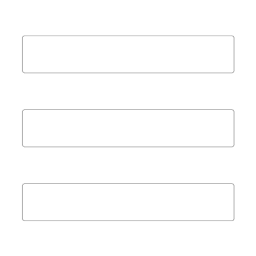
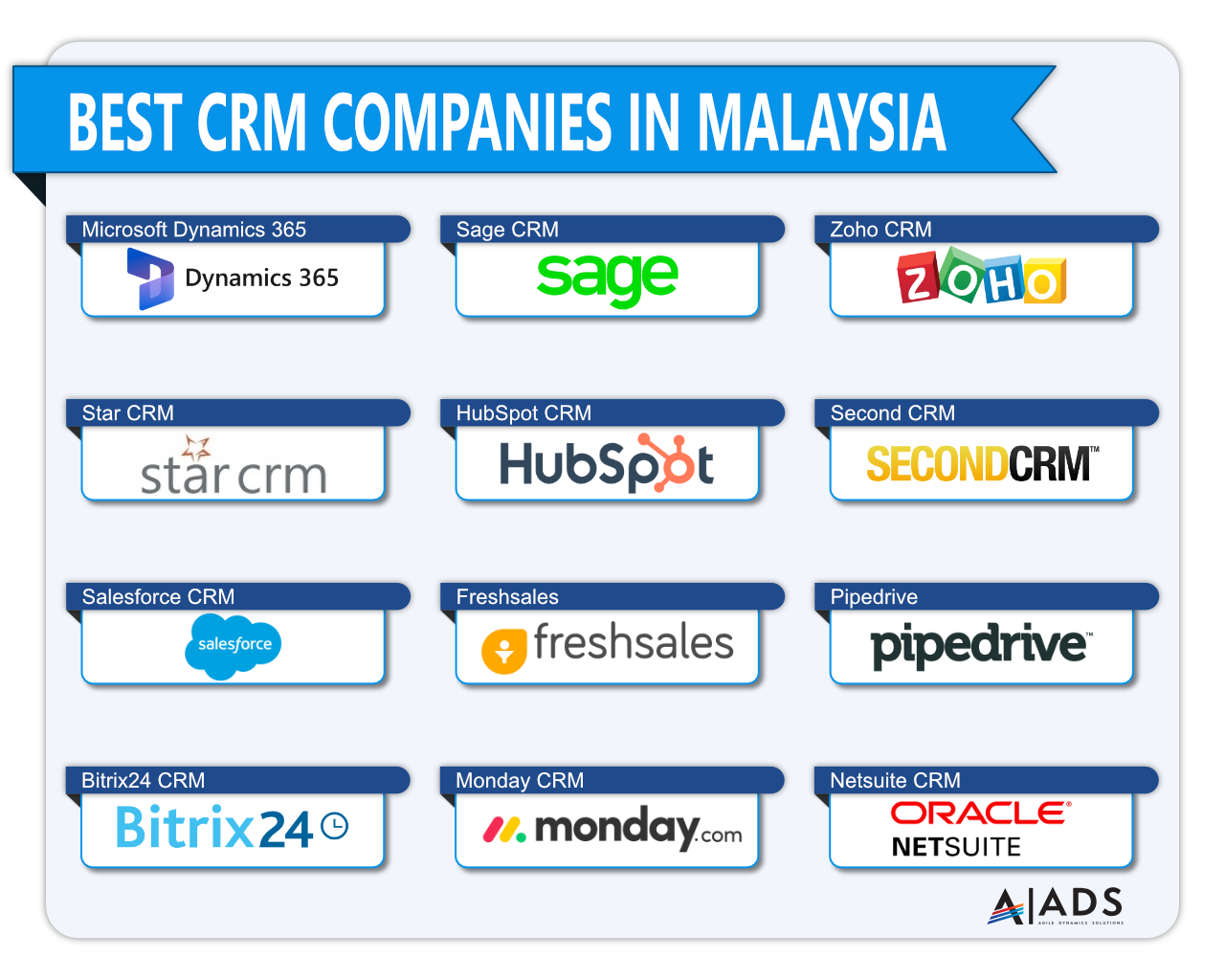

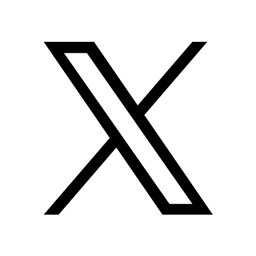







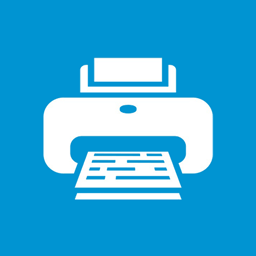

 Over 10 years of experience in managing all size of tech projects.
Over 10 years of experience in managing all size of tech projects.