Why ubuntu is the best distro for Linux server?
Introduction to Ubuntu as a Linux server distro
As a Linux server distribution, Ubuntu is one of the most popular choices, and for a good reason. Ubuntu is a free and open-source operating system based on Debian, and it has been designed to be stable, secure, and easy to use. With its many benefits, Ubuntu is a great option for those looking to run a Linux server, whether it be for personal or business use.
One of the best features of Ubuntu as a Linux server distro is its strong security features. Ubuntu is known for its robust security, and it is designed to be highly resistant to viruses and malware. This is important for servers that store sensitive information, such as financial data or personal information. Ubuntu’s security features are regularly updated to ensure the highest level of protection.
Another advantage of Ubuntu is its easy customization and package management. With Ubuntu, you can easily install and manage packages using the package manager. This makes it easy to add new features and applications to your server. Additionally, Ubuntu’s customization options make it easy to tailor your server to meet your specific needs.
Ubuntu is also known for its reliable and stable performance as a server OS. This is due to its long-term support (LTS) releases, which are designed to be stable and reliable over an extended period. Ubuntu LTS releases receive security updates and bug fixes for up to five years, making it a great choice for businesses and organizations that require a stable and reliable server.
In conclusion, Ubuntu is an excellent choice for a Linux server distro due to its strong security features, easy customization and package management, and reliable and stable performance. Whether you are running a personal or business server, Ubuntu is a solid choice that is easy to use and highly customizable.
Ubuntu’s Strong Security Features
When it comes to security, Ubuntu is a top-performing Linux server distro. Its security features are designed to protect the server from external threats like hackers, malware, and viruses. Here are some of the security features that make Ubuntu the best distro for Linux servers:
AppArmor
Ubuntu comes with AppArmor, a mandatory access control (MAC) system that restricts the applications’ access to system resources. It is designed to prevent unauthorized access and enforce mandatory access control policies. AppArmor provides an additional layer of security to the server by restricting the applications’ access to critical system files, directories, and resources.
Firewall
Ubuntu comes with a built-in firewall called Uncomplicated Firewall (UFW). It is a user-friendly interface to manage the server’s firewall rules. UFW is preconfigured to block all incoming traffic except for the ones that are explicitly allowed. UFW also supports logging, which makes it easier to track the traffic that is allowed or denied by the firewall.
Updates and Patches
Ubuntu’s security team regularly releases updates and patches to fix any known vulnerabilities in the system. The updates are released through the Ubuntu Software Center or the command line. Keeping the server up-to-date with the latest security patches ensures that the server is protected against the latest threats.
Encryption
Ubuntu supports encryption for both data at rest and data in transit. It comes with LUKS (Linux Unified Key Setup) encryption, which allows users to encrypt their data at rest. Additionally, Ubuntu supports SSH (Secure Shell) encryption, which encrypts the data in transit between the server and the client.
In conclusion, Ubuntu’s strong security features make it the best distro for Linux servers. Its security features like AppArmor, Firewall, regular updates and patches, and encryption provide the server with a robust layer of protection against external threats. By choosing Ubuntu as your Linux server distro, you can rest assured that your server and the data it stores are secure and protected.
Easy Customization and Package Management with Ubuntu
Customization and package management are essential aspects of running a Linux server. Ubuntu offers easy customization and package management, which makes it a great choice for server administrators. Here’s how Ubuntu makes customization and package management easy:
Package Management
Ubuntu comes with a package management system that makes it easy to install, update and remove software packages. The package manager, APT (Advanced Package Tool), is a command-line interface that allows the user to interact with the package system. APT is fast, efficient, and reliable. It also resolves dependencies automatically, making it easy to install packages without worrying about dependencies.
Ubuntu Software Center
Ubuntu also provides a graphical interface for package management through the Ubuntu Software Center. The Software Center displays a list of available software packages, and the user can install, update and remove packages with a few clicks. The Software Center also provides user reviews and ratings for packages, making it easier to choose the right software for the server.
Customization
Ubuntu is highly customizable, which makes it easy to tailor the server to meet specific needs. Ubuntu comes with the GNOME desktop environment, which is highly customizable. The user can change the appearance of the desktop, add or remove widgets, and customize the menu. Ubuntu also supports other desktop environments like KDE, XFCE, and LXDE, which offer different customization options.
Command-Line Interface
For advanced users, Ubuntu provides a command-line interface that allows for even greater customization. The command-line interface provides access to a wide range of tools and applications that can be used to customize the server. The command-line interface also provides access to system configurations, making it easy to change settings and optimize the server’s performance.
In conclusion, Ubuntu’s easy customization and package management make it a great choice for Linux server administrators. Its package management system, Ubuntu Software Center, and command-line interface make it easy to install, update, and remove software packages. Additionally, Ubuntu’s customization options, including desktop environments and command-line tools, allow for easy customization of the server to meet specific needs.
Ubuntu’s Reliable and Stable Performance as a Server OS
One of the most crucial aspects of a Linux server distro is its performance. Ubuntu is known for its reliable and stable performance as a server operating system. Here’s why Ubuntu is the best choice for a stable and reliable server OS:
Long-Term Support (LTS) Releases
Ubuntu offers Long-Term Support (LTS) releases, which are designed to be stable and reliable over an extended period. LTS releases are supported for up to five years, providing users with security updates and bug fixes. This ensures that the server is protected and stays up-to-date with the latest security patches.
Resource Management
Ubuntu is designed to be resource-efficient, which makes it a great choice for servers. Ubuntu’s resource management tools ensure that the server is optimized for performance and that resources are used efficiently. Ubuntu’s default desktop environment, GNOME, also contributes to its performance by being lightweight and resource-efficient.
Compatibility
Ubuntu is compatible with a wide range of hardware and software, making it easy to set up and maintain. Ubuntu supports a variety of architectures, including x86, ARM, and PowerPC. Additionally, Ubuntu supports a wide range of software packages, making it easy to find and install the software needed for the server.
Virtualization and Cloud Support
Ubuntu is also well-suited for virtualization and cloud environments. Ubuntu is supported by major cloud providers like Amazon Web Services, Microsoft Azure, and Google Cloud Platform. Additionally, Ubuntu comes with built-in tools for virtualization, such as KVM (Kernel-based Virtual Machine) and LXD (Linux Container Hypervisor).
In conclusion, Ubuntu’s reliable and stable performance as a server OS makes it the best choice for businesses and organizations that require a stable and efficient server. Ubuntu’s LTS releases, resource management tools, compatibility, and support for virtualization and cloud environments make it easy to set up and maintain a server. By choosing Ubuntu as your Linux server distro, you can be confident in its performance and reliability.
Final Thought: Why Ubuntu should be your go-to choice for a Linux server distro
If you’re looking for a Linux server distro that is reliable, secure, and easy to use, then Ubuntu is the best choice for you. Ubuntu’s strong security features, easy customization and package management, and reliable and stable performance make it the go-to choice for businesses and organizations that require a robust and efficient server.
Ubuntu’s security features, such as AppArmor, Firewall, regular updates and patches, and encryption, ensure that the server and the data it stores are protected from external threats. Additionally, Ubuntu’s package management system, Ubuntu Software Center, and command-line interface make it easy to install, update, and remove software packages. Ubuntu’s customization options, including desktop environments and command-line tools, allow for easy customization of the server to meet specific needs.
Ubuntu’s reliable and stable performance, coupled with LTS releases, resource management tools, compatibility, and support for virtualization and cloud environments, make it the best choice for businesses and organizations that require a stable and efficient server. By choosing Ubuntu as your Linux server distro, you can be confident in its performance and reliability.
In conclusion, Ubuntu is the best Linux server distro for its robust security features, easy customization and package management, and reliable and stable performance. Whether you’re running a personal or business server, Ubuntu is the go-to choice that is easy to use and highly customizable. So, if you’re looking for a Linux server distro that is reliable, secure, and efficient, choose Ubuntu.

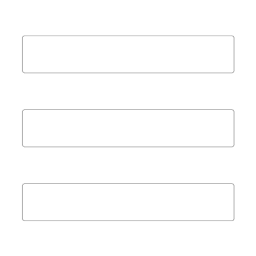
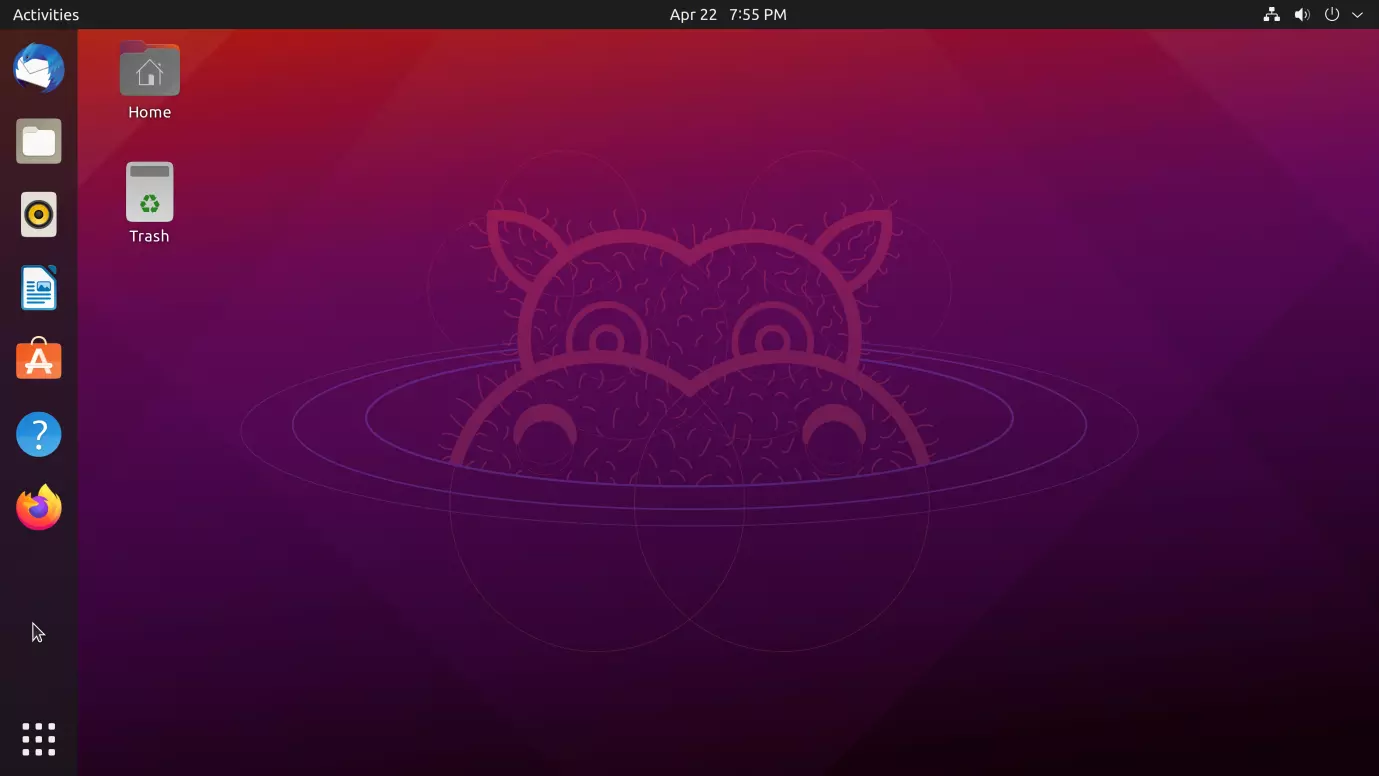

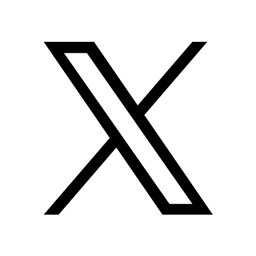







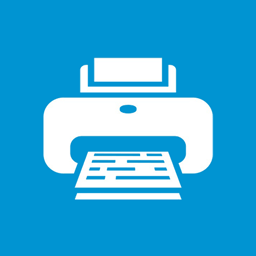

 Over 10 years of experience in managing all size of tech projects.
Over 10 years of experience in managing all size of tech projects.