Innovative Software Development Studio!
We provide global WHMCS, WordPress, and Linux services, including themes, templates, plugins, customization, and Linux server setup/maintenance.



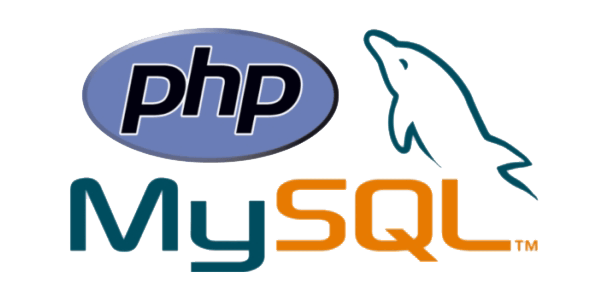
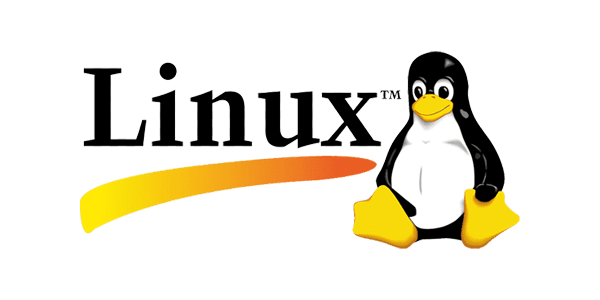


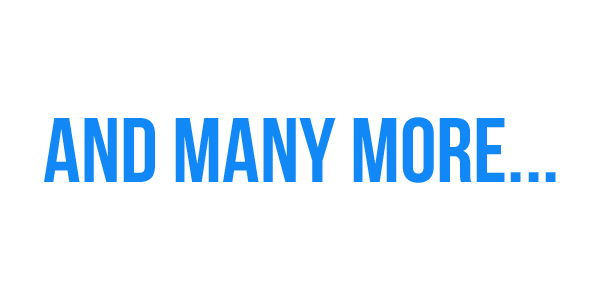
 10+ Years of Expertise
10+ Years of Expertise
 25+ Products / Services
25+ Products / Services
 1000+ Projects Done
1000+ Projects Done
 2500+ Satisfied Clients
2500+ Satisfied Clients

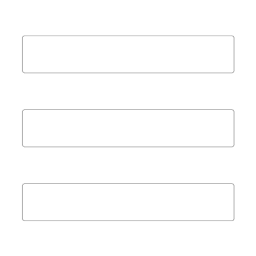

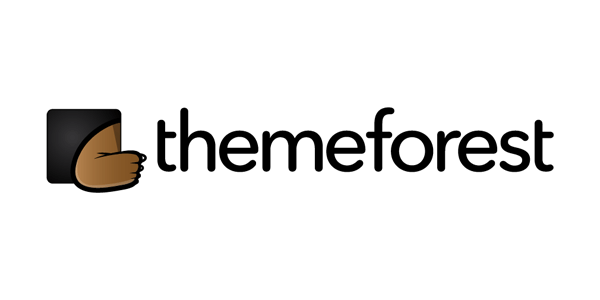

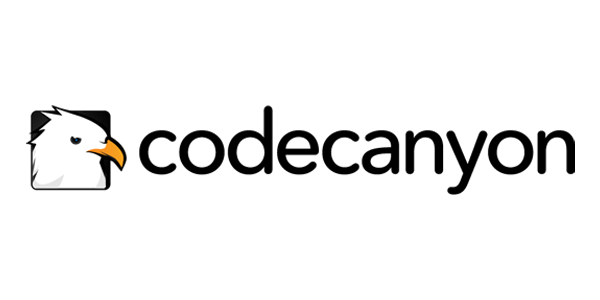

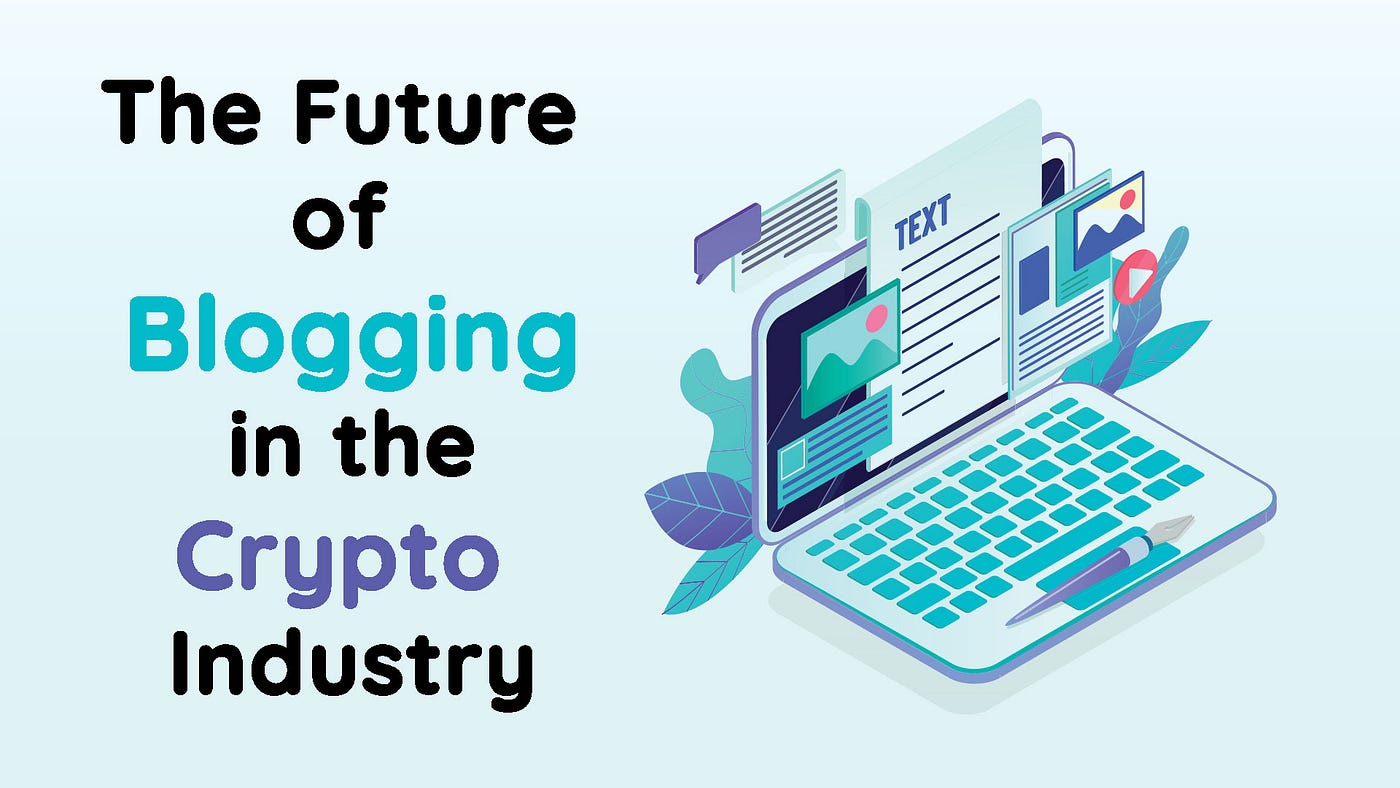

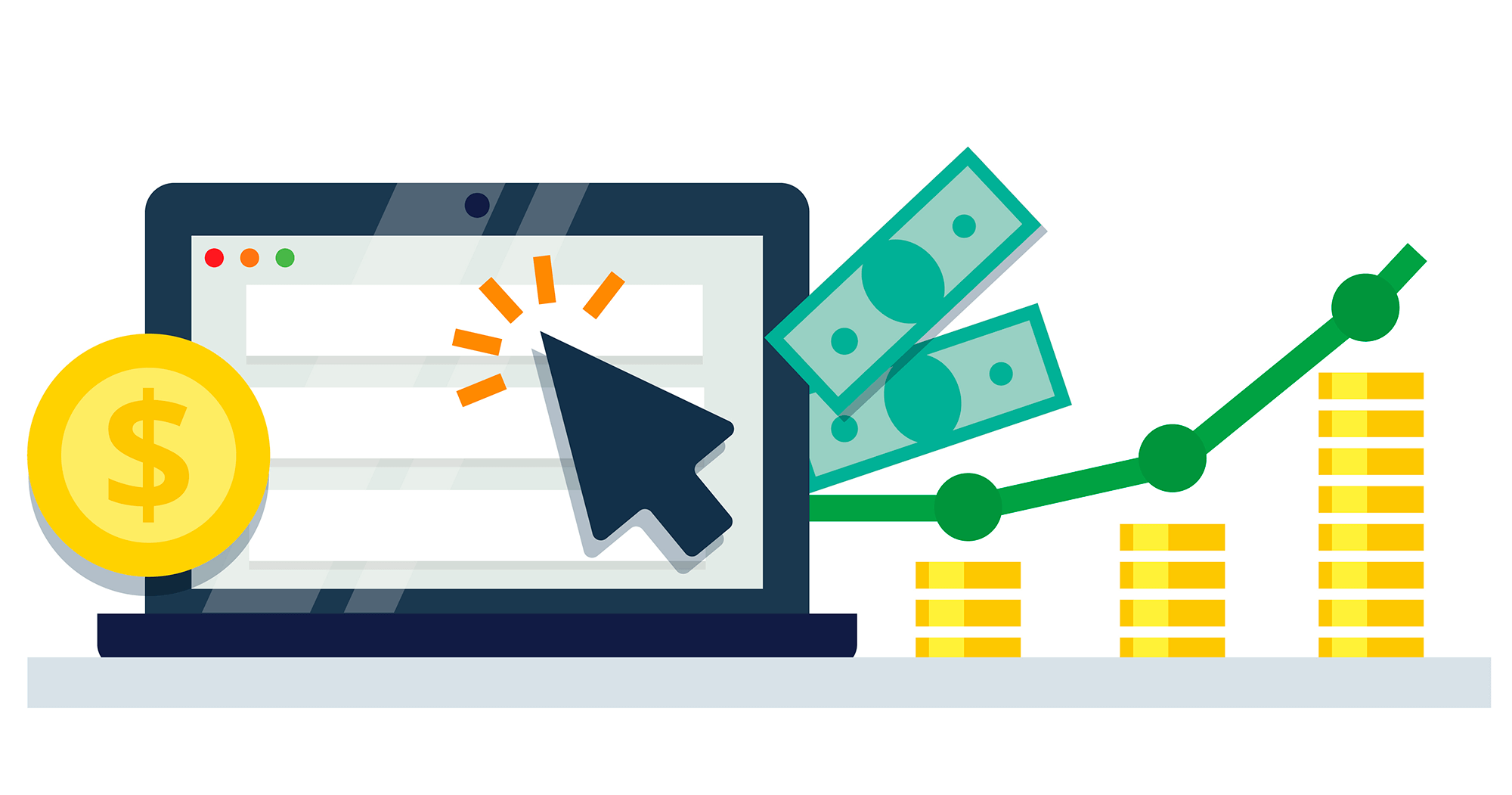

 Over 10 years of experience in managing all size of tech projects.
Over 10 years of experience in managing all size of tech projects.